Each user is given a login username and password to access only their credit and personal
information. You control their permissions of who has view-only access and who
can update their information.
Users in remote branch offices with access to your corporate Intranet can also login and access their CLE/CPE information.
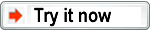 |
We have CE-ASP Web running on this web site. Click the button to login to CE_ASP Web. |
Putting it all together.
Use our
CLE Tracker and CPE Reporter programs to build and manage
multiple databases for all your branch locations and connect them to your IntraNet. As each user logs in, they will
be connected to the proper database and have access to only
their information. And you continue to use CLE Tracker or CPE
Reporter to run company wide reports.
Complete
Web-based administration:
Using a web browser the administrator can
create new user login accounts, disable or delete existing
logins and assign permissions.
System
Requirements:
CE-ASP Web requires a web server that can process ASP (Active Server Pages). The pages has
been tested with Microsoft Internet Information Server 4,
IIS 5 and IIS 6. The CE-ASP Web pages have also been tested using an Appache web server
with the ChiliSoft ASP add on product to provide ASP functionality.
(For more information about this configuration please contact
us at info@cletracker.com). By hosting the CE-ASP web pages on your corporate Intranet, your data never has to leave the building and you are not relying on an outside hosting company.Your data is never stored up in the cloud.
Documentation:
For a more detailed technical explanation
of how CE-ASP Web pages work, download our CE-ASP
Web Pages Installation and Administration Guide. It
has valuable information to assist your webmaster in setting
up the ASP web pages and connecting the databases.
Section 508 Compliant.
All our CE-ASP Web pages are Section 508 compliant with the Americans with Disibilities Act. Section 508 (see Voluntary Product Accessibility Template)
|
